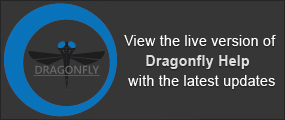Analyzing Slices
The Slice Analysis panel lets you compute a range of measurements — including maximum, minimum, mean, and median values, as well as the variance and standard deviation — for each slice within an image stack and for the dataset as a whole. You can also compute measurements for regions of interest, such as labeled voxel counts, mean thickness, and typical bone analysis parameters. In addition, multiple panels can be opened to compare results for different datasets side-by-side.
To open the Slice Analysis panel, shown below, right-click the required view and then choose Start Slice Analysis in the pop-up menu.
Slice Analysis panel
You can do the following in the Slice Analysis panel:
- Select the measurements you need to analyze your data and plot selected measurements across all slices.
- Use mask and inverted masks to limit computations contained within a specific region.
- Open multiple panels to compare results from different views of a dataset or from multiple datasets.
- Export your results to a CSV file for further processing.
You can also easily generate your own parameters for slice analysis with the Generic Slice Analysis Measurement Generator (see Generating Slice Analysis Measurements).
The variance and standard deviation values generated by the Slice Analysis module may be of particular interest to imaging physicists. However, you should note that these numbers represent the noise in the dataset, not the noise in an experiment. The variance of an experiment can only be measured by performing multiple scans and calculating the variance between different samples.
The following per slice measurements in any oblique are available for analyzing image data:
|
|
Description |
|---|---|
|
Max |
Is the maximum data value extracted from the current image slice, as well as the minimum and maximum values for the parameter that were extracted from the dataset as whole. |
|
Min |
Is the minimum data value extracted from the current image slice, as well as the minimum and maximum values for the parameter that were extracted from the dataset as whole. |
|
Range |
Is the data range extracted from the current image slice (maximum value minus the minimum value), as well as the minimum and maximum values of the parameter that were extracted from the dataset as whole. |
|
Mean |
Is the mean data value extracted from the current image slice, as well as the minimum and maximum values for the parameter that were extracted from the dataset as whole. |
|
Median |
Is the median data value extracted from the current image slice, as well as the minimum and maximum values for the parameter that were extracted from the dataset as whole. |
|
STD |
Is the standard deviation extracted from the current image slice, as well as the minimum and maximum values for the parameter that were extracted from the dataset as whole. |
|
VAR |
Is the variance extracted from the current image slice, as well as the minimum and maximum values for the parameter that were extracted from the dataset as whole. |
The following per slice measurements in any oblique are available for analyzing regions of interest:
|
|
Description |
|---|---|
|
Voxel count |
Is the total number of labeled voxels extracted from the current image slice, as well as the minimum and maximum values that were extracted from all the slices in the dataset. |
|
Ixx |
Moment of inertia in the XX axis. |
|
Iyy |
Moment of inertia in the YY axis. |
|
Imax |
Maximum moment of inertia. |
|
Imin |
Minimum moment of inertia. |
|
J |
Polar moment of inertia. |
|
Mean thickness |
Mean thickness. |
|
Pm* |
Perimeter |
|
ROI area |
Is the surface area of the labeled voxels extracted from the current image slice, as well as the minimum and maximum values for the parameter that were extracted from all the slices in the dataset. |
* For perimeter calculations, you can choose to fill the inner areas of the region of interest on the image slices. This will exclude the interior perimeter of closed areas within the ROI from the calculation.
- Right-click the 2D view containing the data you need to analyze.
- Choose Start Slice Analysis in the pop-up menu.
The Slice Analysis panel appears on the right side of the workspace.
- Select the object — a dataset or region of interest — that you need to analyze in the Object studied drop-down menu.
- Choose a mask if you want limit the computed measurements to the volume defined by a region of interest, optional.
Check the Use inverted mask option to compute measurements outside the selected mask.
- Select the measurements that you to include in your analysis.
- Click the Compute button.
The results appear in the Slice Analysis panel.
- Export your results, optional.
Click the Export button to export the measurements table in the CSV file format.
- Perform additional analyses on other views of the dataset or start an analysis of another dataset, optional.
NOTE Each Slice Analysis panel is linked to the view in which it was accessed. This linking is indicated with the color-coded bar at the top of the panel.